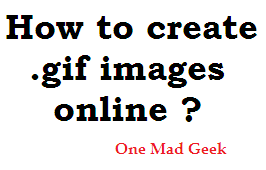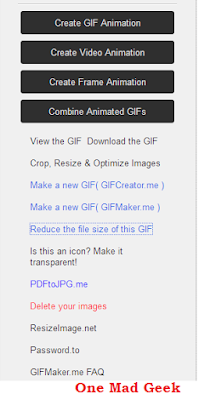How to create your own .GIF files online?
How to make .GIF files online?, creating GIF images, GIF online, GIF images, Online GIF files, GIF creators, GIF generators, GIF Files, Online GIF creators, GIF image creators
Hello friends!
What is a GIF?
Graphics interchange format??? Yeah that's a one mark question. In simple words, an animated GIF file is a graphic image that moves - for example, a moving icon or a banner with a hand movements or letters that get larger and shorter.
You may also like: Video calling with WhatsApp 2.16.318 [Beta - Tested]
You may also like: Video calling with WhatsApp 2.16.318 [Beta - Tested]
You typically use a .GIF for simple logos, icons, or symbols. Using a .GIF for photos is not recommended because .GIF are limited to 256 colors. There are various online sites to create the .gif images. And in this post let me show you certain sites with their procedures.
You may also like: Video calling with WhatsApp 2.16.318 [Beta - Tested]
You may also like: Video calling with WhatsApp 2.16.318 [Beta - Tested]
1. GIFMaker.me
GIFMaker.me allows you to create animated gifs, slideshows, and video animations with music online freely and easily and no registration is required.
STEPS:
1. Click GIFMaker.me.
2. Click on upload images and select multiple images you that want to insert in .gif file.
3. You can preview the image in the contol panel.
4. Adjust the size, loop timings, speed, insert music, etc as you wish with the provided options.
5. click on create GIF Animation.
6. You can also perform the following operations.
You may also like How to send .gif images in WhatsApp
2. imgflip
1. Go to imgflip.
2. Select Upload images --> select youe appropriate settings --> click on Generate GIF.
3. gifmake
Go to gifmake. Click on upload image and then adjust the settings. Finally after all gets over, click on Generate Gif.
4. gifcreator
Go to gifcreator. Select upload images. Do the possible alterations as per your wish. And finally click the create gif animation at the end of the page to get your .gif image.
5. makeagif
Using makeagif, you can use the following options like
1.Pictures to GIF Maker, 2.From YouTube, 3.Webcam, 4.Video, 5.Upload a GIF.
Let us see the steps to make .GIF from pictures -
STEPS
1. Click Add pictures below and you have to select their order in the next step.
2. You can select multiple photos bu holding the control key.
3. After ordering the photos, click on continue.
4. Then in the next page, select the required options and then click Create A GIF button.
Thanks for reading!! Keep Sharing.
You may also like: Video calling with WhatsApp 2.16.318 [Beta - Tested]
check here : send gif files on whatsapp to impress your besties :)
You may also like: Video calling with WhatsApp 2.16.318 [Beta - Tested]
check here : send gif files on whatsapp to impress your besties :)