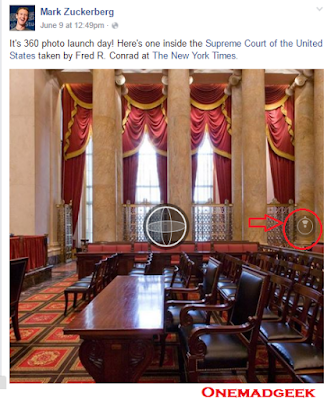New Facebook 360 photos - Introduced!!
Facebook photos have been introduced more than a decade ago, and now there is a next leap in them - Yup I mean the 360 photos on Facebook. Enjoy the vision of the photo by just tapping and dragging the photo or by moving your phone, and on the web by clicking and dragging.
New Facebook 360 photos - Introduced!!
Facebook photos have been introduced more than a decade ago, and now there is a next leap in them - Yup I mean the 360 photos on Facebook. Enjoy the vision of the photo by just tapping and dragging the photo or by moving your phone, and on the web by clicking and dragging.
Andy Huang, the Product Manager might be really proud in stating this -->
"We introduced photos on Facebook more than a decade ago, and they quickly became one of the main ways that people share their experiences with their friends and the world".
Yup!!. He is not wrong.. Hundreds of millions of photos are shared on Facebook each day, whoa! just be proud!! we people have contributed a lot to it.
Damn, the time has come! you can now easily share 360 photos on Facebook. Its very simple.. Either take a panorama with your phone or capture a 360-degree photo using a 360 photo app or 360 camera. Then post it on Facebook as you are doing a normal photo. Andy Huang says that they convert it to an immersive 360 photo that people.
A couple of days back, Zuckerberg was adding some photos and named them as 360 photos.. I was confused a bit. I tried to open it, meant I clicked it, I copy-pasted it... Well nothing happened :/ Yesterday, I found a glimpse to work with that.
Keep an open eye for the compass icon on the right-hand side of the photo.
Enjoy the vision of the photo by just tapping and dragging the photo or by moving your phone, and on the web by clicking and dragging.
I discovered new 360 photos on Facebook. I literally staggered to see Paul McCartney's, and the one that fascinated me was the access to the Supreme Court via The New York Times, Also you can visit the International Space Station with NASA!!
Andy Huang added -->
"Beyond News Feed, you’ll also be able to explore Facebook 360 photos in virtual reality with the Samsung Gear VR, powered by Oculus. While using a supported Samsung device, simply click View in VR in the top left corner of the video, place the phone in the Gear VR, and experience the photo in an immersive VR environment".
Mark on Facebook 360 Photos
Mark Zuckerberg stated in his timeline -->
"Today we're starting to roll out 360 photos worldwide across Facebook. These are similar to 360 videos -- you can tilt your phone and feel like you're actually there. You can also check them out in virtual reality for a fully immersive experience.
The big difference with 360 photos is you can take them with your phone. Just take a panorama or use a 360 camera app, then post it to Facebook and we'll take care of the rest".
How to Take 360 Photos to publish on Facebook?
1. Take a panorama on your iOS device or Samsung Galaxy phone. Else, capture a 360-degree photo using a 360 photo app or 360 camera.
2. Open the Facebook app and share the photo as you would any other photo.
3. Once your photo is posted, look around in your photo, by moving your phone or dragging with your finger. Tap on the photo to view it in full screen.
4. On Samsung Gear VR-compatible phones, you’ll see a button in the top left corner of your photo that says “View in VR.” If you tap on that button and insert your phone into your Gear VR headset, you can see your 360 photo in virtual reality.
So, I have just made sure you reach the steps said by Andy Huang, the Product Manager.
Let me include my video where i'll clearly show you how I made my first sight at these 360 photos on Facebook.
Why wait? Go on.. Take 360 photos.. Post it on your Facebook timeline and keep rocking. Thanks for reading and keep sharing!!
Incoming Search terms :
Introducing 360 Photos on Facebook
Facebook introduces 360 degree photos
360 Photos – Facebook 360 Video
Now you can post 360-degree photos on Facebook straight from Galaxy camera app
360 photo facebook
360 photo app
360 photo viewer
360 photo editor
360 photo facebook
360 photo software android
Facebook for iOS updates with support for uploading 360-degree photos
Mark Zuckerberg - to roll out 360 photos
Facebook just became a much better place to share 360 photos
Facebook now lets you upload 360-degree photos to the News Feed