"Mark as Unread" - Now For Whatsapp
whatsapp what special
Hello geeks!!
Its almost a week break.. Happy to see you again through my posts.. Today i have got an interesting information for you. Probably you will be very excited after hearing this. |
Six months ago, Whatsapp introduced the blue tick. It was stated that -
1. a single grey tick
2. double grey tick means
3. the blue tick
Though this was appreciated, people found it uncomfortable. You also have an option to disable this blue tick but it has a drawback. You can't view whether the other person has read your message or not.
You may also like: Video calling with WhatsApp 2.16.318 [Beta - Tested]
And now, there is an amazing way for this issue. And this feature is that you can mark a message you have read as unread. Thus, here comes a new feature named as "mark as unread/read". This feature is launched by whatsapp officially. In addition to this, another feature called as custom notifications is also added and that will be seen below the media section of your already existing chat settings.
 |
| click contact on chat screen to choose |
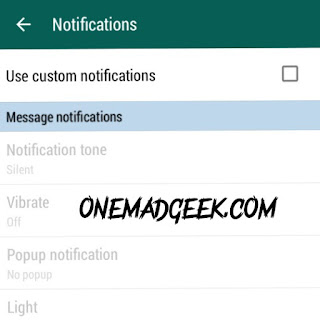 |
| custom notification |
This latest version is not yet available in google play store and you can download the latest version from Whatsapp official website.
Thanks for viewing.. Keep sharing...
You may also like: Video calling with WhatsApp 2.16.318 [Beta - Tested]
Tags: Whatsapp new, mark as unread, new feature, playstore whatsapp, link for markas unread
You may also like: Video calling with WhatsApp 2.16.318 [Beta - Tested]
Tags: Whatsapp new, mark as unread, new feature, playstore whatsapp, link for markas unread
