How to edit footer credits without redirecting to template site?
Hello buddies!
Are you a blooming blogger? Then you may have undergone the problem dealing with the credit/footer link appearing in your template that cannot be removed or if you editing the footer links you are redirected to that template site??
So, I am here with a simple trick which is very much required for you to overcome this problem.
So, I am here with a simple trick which is very much required for you to overcome this problem.
| click to enlarge |
There are many websites like waythemes, templateify, templateism which do provide templates foe the blogger account at some cheapest cost. The templates that are purchased from those websites will not contain any credit link. But if you are a new blooming blogger and you are not ready to spend any money for the blogger template, then you tend to look for a free template. These websites that are mentioned above also provides the free templates but those templates will have a non-removable credit link.
If you try to remove the credit link from the template then your blog will automatically redirect to their website. This is because they have added some Javascript(.js file) lines in their free template. Searching that code is a tedious process and it consumes a lot of time. All you can do is that, to hide the credit/footer link via CSS. This simple is very easy and needs only 2 minutes.
STEPS:
1. Go to your blogger account.
2. Go to Dashboard -->sample and click on Edit HTML button.
3. Find the credit/footer link and you will find something like copyright, credit, etc.
4. or you will find something like this
5. Add the following line with your original copyright ID.
 |
| click to enlarge |
5. Add the following line with your original copyright ID.
style=visibility:hiddeneg:
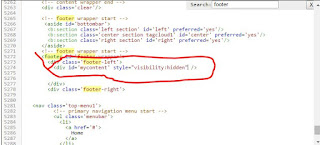 |
| click to enlarge |
Tags: How to remove footer credit in blogger account, How to remove credit link in blogger, remove credit in blogger, remove footer link, code to remove link in blogger.how to solve redirect problem in blogger, remove the footer link without redirection, how to hide footer credits with css code, how to hide footer credit links