How to get AdSense for YouTube Account
Google AdSense is highly CPC program and getting approval is a little difficult. In todays post, we will see the trick to get the Google AdSense quickly through YouTube Monetization method. Getting AdSense for your YouTube account is really easier.
Hey Friends!
Google AdSense is highly CPC program and getting approval is a little difficult. In todays post, we will see the trick to get the Google AdSense quickly through YouTube Monetization method. Getting AdSense for your YouTube account is really easier. All you need to do is just follow the following steps.Now-a-days, many people think that getting AdSense is very difficult. But its actually too easy. I have also started like you people and thus I felt that some of my experiences may help you in your near future. With the hope, I am writing you this. Actually, I have got my adsense within 1 month and trust me this is not fake. Its 100% working. All you need to do is just be genuine.
Note: Its recommended to use the same names for your blog, YouTube channel and your website.
example :
onemadgeek.blogspot.in - blog
onemadgeek - YouTube channel
onemadgeek.com - website
Follow these simple steps to get it done:
After all the steps are done, you need to upgrade the AdSense hosted account to the normal account.
Step 1: Login to your G-mail account.
Step 2: Login into your YouTube account.
See also --> How to create a YouTube Channel
Step 3: Go to YouTube Monetization.
Step 4: Click on "Enable My Account".
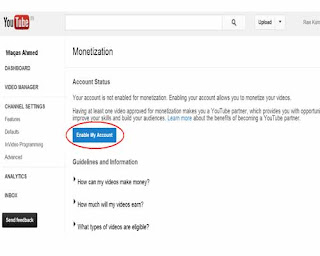 |
| Source : latesttutorial.com |
Step 5: Tick the check boxes as to ensure to accept the terms and conditions.
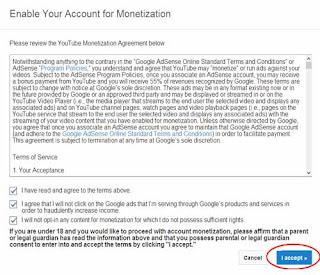 |
| Source : latesttutorial.com |
Step 7: On the new page that has been opened, click on "Monetize" button.
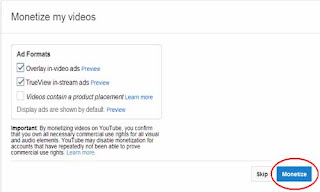 |
| Source : latesttutorial.com |
Step 8: Check your Inbox now.
Step 9: Upload unique videos in your YouTube channel.
Note: Add proper description and tags while uploading your video.
Step 10: Visit YouTube Monetization.
Step 11: Click on "How Will I be Paid".
Step 12: Tap "associate an AdSense account".
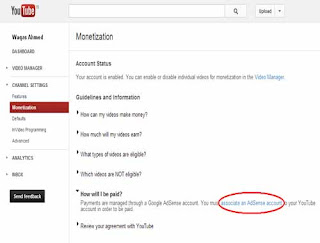 |
| Source : latesttutorial.com |
Step 12: In the new screen, insert the address of your YouTube channel near "I will show ads on".
 |
| Source : latesttutorial.com |
Step 13: Fill all the information properly and then click on "Submit".
Step 14: After 2 hours, you will receive the conformation mail.
This is called as the AdSense hosted account. You need to upgrade the AdSense hosted account to the normal account.
Yeah man! You are done and finally you have made it.
Incoming search terms: YouTube, YouTube Adsense, YouTube approval, How to get AdSense for YouTube Account, YouTube AdSense approval.

