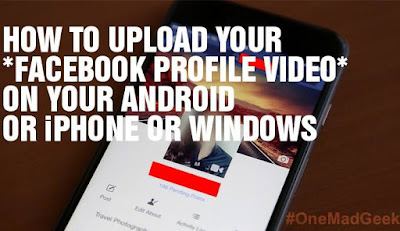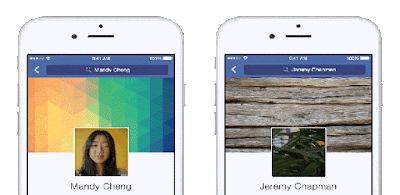How to upload your facebook profile video on your android or iphone or windows devices
Let us have a look on setting a video loop as the display picture in facebook. Though this wasn't available initially for all the users, now the iphone users can get it done. In the Video DP feature, you can set up a seven second video loop as your profile video.
Its a long time since we are talking on Facebook. This is quite an interesting area to discuss on. We have already made a wide study in depth on the Facebook and its Fine Features. And today let us have a look on setting a video loop as the display picture in facebook.
In October 2015, I was penning down the facebook's changes that it has been trying out for its users, hope you all remember the introducion of the 7-sec Looping Video as Profile Picture that I mentioned earlier. Imagine how nice it would be if you get a video instead of a picture. Yup, you can go live now :P
Though this wasn't available initially for all the users, now I could find some loops as DP in my circle. And no sooner, I started knocking them out to get their methods. Here by I present them to you.
All the changes that are now being evolved in the facebook are actually aimed for the utmost satisfaction of the users.
Also read >> Recent changes in the Facebook
In the Video DP feature, you can set up a seven second video loop as your profile video. All you need to make this working is an iphone :P Seriously, this feature is found working only with the iphone users. Yet the android users has to wait for their chance.
Hey dear geeks, just have a look at these GIF.. So lovely isn't it?
2. Tap the “More” button in the bottom-right corner of the phone screen.
3. Your name appears to be the first one on the list. click it to go to your profile.
4. Tap your current profile picture.
5. Now, you’ll either see the option to “Take a New Profile Video/Upload a video or photo,” or it’ll say “coming soon.”
6. Just try it out to see whether you have got the feature.
Related --> How to copy text from Facebook App?
Note: For now, the app doesn’t let you trim down a longer video to fit as your profile video.
As I have mentioned above many said that this feature is now available to the iphone users. Any the procedure in all the platforms remains to be the same. Android and windows users just make a try and comment the results.
Try these out and let me know whether you got it. Thanks for reading! Keep sharing!!
Interested ?? Read more posts on Facebook
Incoming search terms: Video loop as facebook profile photo, video dp facebook, facebook video dp in iphone,facebook video dp in android, facebook video dp in windows
In October 2015, I was penning down the facebook's changes that it has been trying out for its users, hope you all remember the introducion of the 7-sec Looping Video as Profile Picture that I mentioned earlier. Imagine how nice it would be if you get a video instead of a picture. Yup, you can go live now :P
Though this wasn't available initially for all the users, now I could find some loops as DP in my circle. And no sooner, I started knocking them out to get their methods. Here by I present them to you.
All the changes that are now being evolved in the facebook are actually aimed for the utmost satisfaction of the users.
Also read >> Recent changes in the Facebook
In the Video DP feature, you can set up a seven second video loop as your profile video. All you need to make this working is an iphone :P Seriously, this feature is found working only with the iphone users. Yet the android users has to wait for their chance.
Hey dear geeks, just have a look at these GIF.. So lovely isn't it?
Here’s how to set your Facebook profile picture as a video, if you have the feature:
1. Open the Facebook app on your iPhone.2. Tap the “More” button in the bottom-right corner of the phone screen.
3. Your name appears to be the first one on the list. click it to go to your profile.
4. Tap your current profile picture.
5. Now, you’ll either see the option to “Take a New Profile Video/Upload a video or photo,” or it’ll say “coming soon.”
6. Just try it out to see whether you have got the feature.
Related --> How to copy text from Facebook App?
Note: For now, the app doesn’t let you trim down a longer video to fit as your profile video.
As I have mentioned above many said that this feature is now available to the iphone users. Any the procedure in all the platforms remains to be the same. Android and windows users just make a try and comment the results.
Try these out and let me know whether you got it. Thanks for reading! Keep sharing!!
Interested ?? Read more posts on Facebook
Incoming search terms: Video loop as facebook profile photo, video dp facebook, facebook video dp in iphone,facebook video dp in android, facebook video dp in windows